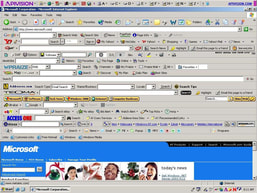 If your browser looks like this, it's probably time for a cleanup. (Source: security.stackexchange.com) If your browser looks like this, it's probably time for a cleanup. (Source: security.stackexchange.com) You're probably wondering why your old Dell laptop from 2014 is taking 15 minutes to load your favorite YouTube video or the email you got from your cousin last week. This is due to a number of different reasons, mainly usage over time, that cause the once-lightning fast speed in your computer to slow down like a snail. Oh no. What did I do to my computer that made it so slow? Don't worry, it wasn't your fault. The technology that was put into the computers of the past decade often gets outdated, with new (and sometimes better) technologies that help keep the manufacturer up-to-date with today's constantly changing tech landscape. Nevertheless, some individuals often "junk up" their computers with unnecessary files and applications that cause their computers to lag. An article written by Business Insider states that some of the main reasons computers slow down are due to corruption and a lack of adequate hard drive space and RAM. Not having enough RAM will prevent you from running applications without draining resources. Things like having too many toolbars and extensions, running too many applications at once, and having programs running in the background can often be the culprit. Having too much unnecessary software and junk files can take up all of your hard disk space, which takes the computer more time to operate. What can I do in order to fix my computer? The first thing that you can do in order to speed up your computer is clean out any programs that either take up too much memory or hard drive space. Uninstalling any games, applications, or programs that you haven't used in months is a great way to start. Clean up any stray, unwanted files you may have lying around (hint: Downloads folder), and consider using a cloud-based service to back up your . If you're willing to shell out some extra cash, premium system cleanup softwares can help to reduce the extra bulk lying around in your hard drive (be wary of other free clean-up softwares around the internet: they just might be viruses too!). Another thing you can do is defragment your hard drive, which allows your hard drive to access files in a shorter time. Antivirus softwares regularly scan your computer for viruses that could harm your computer and take advantage of your personal information. Many of their paid products also come with computer cleaning programs. If all else fails, and your computer is running slower than a turtle in a 5K, you may have to restore your computer, which is essentially deleting everything in your computer and returning it to factory-default settings. Restoring the computer to its original state removes all programs and settings which may have altered the computer to slow down, and allows the user to have a fresh operating system with no bugs and less lag time. The processes, which are different for PC and Mac, permanently wipe the hard drive, so make sure that you back up everything before restoring your system.
0 Comments
Your comment will be posted after it is approved.
Leave a Reply. |
Archives
May 2018
×
** At Three Z IT, we hate spam as much as you do, so our privacy policy is simple. Three Z IT takes privacy very seriously, and will NEVER sell your email to a third party. Your email will only be used to periodically send newsletters and communications, and you will always be able to unsubscribe. |
Where to find us:
|
Behind a computer: [email protected]
On our bluetooth headphones: (267) 991-0124 or, click here to contact us! |

 RSS Feed
RSS Feed